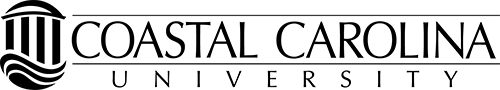Offer Letter Notification
Offer letters are available on Self-Service Financial Aid. Following is important information about your username and password and finding your offer letter notification in Self-Service. You may also access Self-Service through MyCCU. Be sure to pin the financial aid card for easy access to financial aid information.
Accepted Students
An accepted student is defined as someone who has been accepted for admission to Coastal Carolina University but has not yet paid their enrollment fee.
A few days after you have been accepted, you will receive an email from the Office of Admissions with instructions to set up your CCU account. Once you set up your password, you should be able to log in to Self-Service to check the status of your financial aid and print your offer letter.
To view your financial award status, visit Self-Service Financial Aid, logging in with your CCU credentials. Click on the Financial Aid link and select one of the menu items for additional information.
If you need help setting up your account after you have been accepted, please call 800-277-7000 or 843-349-2170 or email admissions@coastal.edu.
New Students
A new student is defined as someone who has been accepted for admission to Coastal Carolina University AND paid the enrollment fee.
Please visit Self-Service Financial Aid and log in using your CCU credentials. Click on the Financial Aid link and select one of the menu options for additional information.
Continuing Students
A continuing student is defined as someone who has been attending Coastal Carolina University in prior terms.
Please visit Self-Service Financial Aid and log in using your CCU credentials. Click on the Financial Aid link and select one of the menu options for additional information.