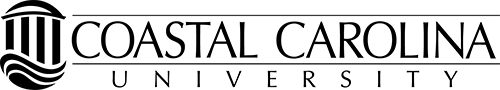Wireless Access
Quick Links
There are more than 2,500 wireless access points installed in the buildings throughout campus; however, there are bound to be areas where the wireless network may not yet be available or access is interrupted while moving around campus. Prioritization of traffic accommodates the requirements of different applications and load balancing. In most cases, wireless is meant to supplement the wired network as the wired connection is always the faster and more stable connection.
- Use eduroam for the main campus wireless network
- Use CCUResnet to use the wireless network in University Housing locations
eduroam
All active students, faculty, and staff will access the eduroam wireless signal for computers, laptops, tablets, and mobile devices (this service began on Dec. 18, 2020) for wireless service on main campus. Please access the eduroam page to learn how to connect to eduroam: Learn more »
Note: If you update your CCU password, make sure to forget the eduroam network on your device(s), before reconnecting to eduroam. You must do this to update your wireless connection with your new password.
CCUResNet
If you reside or will reside in University Housing, use the CCUResNet wireless network. Connection instructions are below. Your device will continue to be able to "see" and use CCUResNet.
MetaAccess NAC is required for authentication. As a security measure, the campus network requires a periodic reauthentication via MetaAccess every 30 days. If you are having trouble accessing the CCU's wireless network, try logging into your wireless account where you will be asked for your CCU username and password, and you will be asked to agree to the terms of use by selecting the agree box.
Directions for Accessing Wireless/MetaAccess NAC (formerly Impulse SafeConnect):
Accessing Wireless - Windows | Install MetaAccess NAC for Windows - eduroam | Install MetaAccess NAC for Windows - CCUResNet
Accessing Wireless - Mac | Install MetaAccess NAC for Apple/Macs - eduroam | Install MetaAccess NAC for Apple/Macs - CCUResNet
Install MetaAccess for Apple Mobile -eduroam | Install MetaAccess for Android Phones and Chromebooks - eduroam | Install MetaAccess for Mobile - CCUResNet
Register Game Consoles and Media Devices
Wireless Access for Campus Visitors
The CCUguest wireless network is provided for and should only be used by University-sponsored visitors. CCUguest has limited bandwidth and internet access; therefore, CCU students, faculty, and staff must only use the restricted access Wi-Fi network eduroam. CCUguest should not be used in place of the restricted access Wi-Fi networks. For additional information, please contact the ITS Service Center at 843-349-5000.
Faculty/Staff assistance contact ITS at 843-349-5000.
Student/Alumni assistance contact SCS at 843-349-2220.