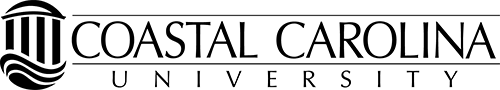Room Changes
Fall is only a short time away. Fall housing assignments are visible in MyCoastalHome under Application Status after clicking on the Academic Year 2018-2019 application. You will be able to see your housing assignment and roommate(s) screen name.
We understand students may see an assignment and want to make a change before arriving in August. Lucky for you as you have the ability to change your own assignment! Follow these simple steps to make a change:
- Log into MyCoastalHome.
- Click on Housing Application at the top and select Academic Year 2018-2019.
- Once you are in your application, click on Room Selection within the numbered steps (before Meal Plan Requirement and Select Meal Plan).
- There is information on the page to read and then you can click on Select a Different Room which is a tab on the same screen.
- On the Select a Different Room page, you can search for spaces currently open by Room Type or Community. Before you commit to a space you can even view the profile(s) of the student(s) already assigned there to see if it would be a good match.
- Once you find a space you want to change to, click on it and confirm the room assignment.
- Please be aware if you have a mutual roommate request, you are unable to change the assignment of your roommate request. If your preferred roommate wants to change with you, he or she will have to also change their assignment using the steps above.
- In addition, if you have been accepted to a Special Interest Housing community (e.g., Bridge, Honors, SEA Floor), you are only eligible to select spaces within your assigned community.
Spaces will become available as we receive cancellations and other students change their assignment, so what you see as available now may be different tomorrow.
You may change your assignment through Monday, July 31, 2017, except CEaL who have until June 20 to make any changes. All room changes will be frozen until approximately two weeks into the semester after we have confirmed our no shows and verify occupancy.
Quick Links |
Contact Information |
|
University Housing Main Campus Desk Tradition Hall Desk University Place Desk |
University Housing creates a foundation of care for resident safety and success.