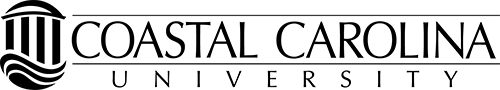Perceptive Content for CCU
What exactly is Perceptive Content?
Perceptive Content (formerly called ImageNow) is a dynamic content management system. In a nutshell, it is software that allows us to manage documents electronically throughout our campus. We can store and retrieve documents, send documents to other users, complete tasks like approving invoice, and sign forms like graduation applications - all electronically. Coastal Carolina University is committed to becoming a paperless institution and improving our overall efficiency so we can spend more time on what really matters – our students.
How do I request access to use Perceptive Content?
Those who need to use Perceptive Content will need to request access first by submitting an ITS helpdesk ticket.
How do I get Perceptive installed on my computer?
Most users will access the web version of Perceptive Content using this link: https://docs.coastal.edu. We strongly advise that Google Chrome or Safari is used.
Those who use the Perceptive Content Client (yellow sun icon) must be connected to the administrative network on campus (or connected via VPN). This includes users that need to scan large batches of paper documents into the system. This client version can be requested by submitting an ITS helpdesk ticket.
Need Assistance?
- ITS Service Center
Wall Building 105
843-349-5000
5000@coastal.edu
Online Service Request »
Can't log into Perceptive Content?
If you are trying to log into Perceptive Content's Client make sure:
- If you are on campus you will need to be connected to the administrative network
- If you trying to access Perceptive Content's Client off campus you will need to be connected via VPN
- If you're on campus and are not connected to the administrative network you will need to use VPN
- Still not working? Call the ITS Service Center at 843-349-5000 or submit an ITS helpdesk ticket.
Need documentation for a specific process in Perceptive Content ?
Registrar's Office:
Special Permission Approval Guide
Graduate Admissions:
Graduate Admissions Committee Review
Graduation Application Documentation
Graduation Application Manual for Faculty and Staff
Graduation Application Manual for Students
If you have questions about a specific process, please reach out to the appropriate department:
Accounts Payable / Financial Services
843-349-4157
Office of the Registrar
843-349-2821
Office of Graduate Studies
843-349-2394
Information Technology Services
843-349-2648