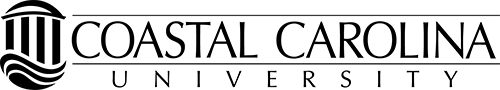ITS for Faculty and Staff 
Acrobat, Creative Cloud available
Through a university site license, Coastal Carolina University faculty and staff are able to access Adobe® Acrobat® Professional and Adobe® Creative Cloud® applications and selected services.
Contact ITS
- ITS Service Center
Wall Building 105
843-349-5000
5000@coastal.edu
Online Service Request » - Inside ITS »(CCU login required)
Creative Cloud Desktop Apps
To request access to Creative Cloud applications and selected services, please submit an online request through the ITS Service Center. Select the “Faculty and Staff Support” category, provide your computer ID information and enter "Creative Cloud Access" in the subject line. On the request ticket, please provide a brief justification for the need and intended use of the software, as well as approval from a department chair, dean or supervisor. An IT services specialist will be in touch with you to assist in setting up your Creative Cloud access.
Adobe Creative Cloud Resources
- Creative Cloud Desktop App »
- Creative Cloud Get Started »
- Creative Cloud User Guide »
- Creative Cloud Tutorials »
- Adobe Creative Cloud Learn & Support »
- Adobe Blog: Which Product Do I Use to Create That? »
Frequently Asked Questions (FAQs)
What is the Creative Cloud (CC) Desktop Application?
The Adobe CC Desktop Application is an Adobe dashboard that allows you to download and update any of the Adobe Creative Cloud products you would like, directly from your computer desktop.
What is Adobe Express?
All current CCU Faculty, Staff, and Students have access to Adobe Express at https://express.adobe.com. Adobe Express is a web-based Adobe tool for simple design, photo, and video editing. For more information, access: https://www.adobe.com/express/.
Can I install Creative Cloud on more than one computer?
Creative Cloud activation is limited to two machines per user. However, use cannot be simultaneous.
How do I activate and deactivate a Creative Cloud license on a machine?
Activate and deactivate Adobe products »
What are the Creative Cloud recommended system requirements?
Creative Cloud system requirements »