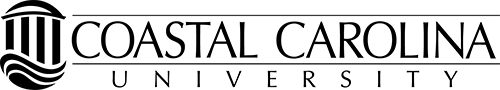Already have a Zoom account?
If you already have a personal Zoom account associated with your CCU email address, you will be prompted to switch to your CCU Zoom account.
Contact ITS
- ITS Service Center
Wall Building 105
843-349-5000
5000@coastal.edu
Online Service Request » - ITS-Student Computing Services
843-349-2220
Online Service Request » - Inside ITS »(CCU login required)
If you wish to maintain your personal account, please change the email address associated with your personal account prior to configuring your CCU Zoom account. Please review your personal subscription level before changing accounts.
If you want to link your personal Zoom account with your CCU Zoom account, log in to https://ccuchants.zoom.us and select Sign in and follow the instructions provided. To indicate that your accounts are successfully linked, your Zoom profile page will show two icons below your email address.
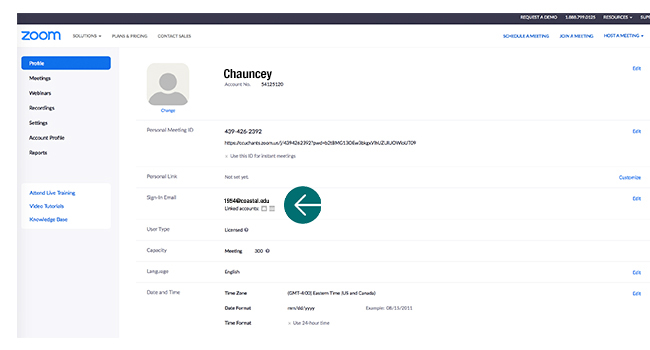
Once changes to your Zoom accounts have been made, you will need to log out of the Zoom app and log in again using single sign on.