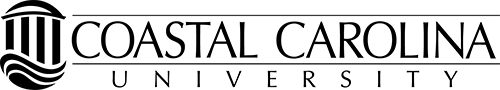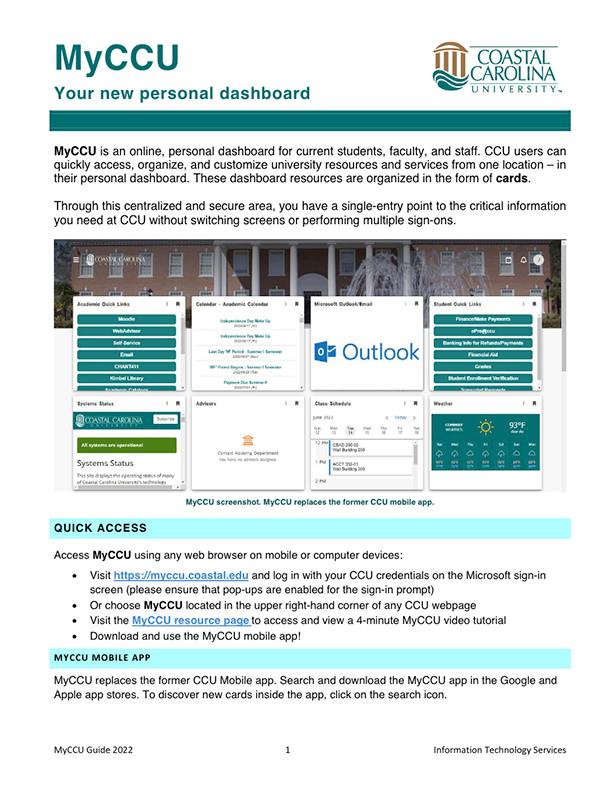Welcome to MyCCU
MyCCU is your new online personal dashboard providing a single entry point to access various CCU services and resources online. A current CCU account is required to log in to MyCCU.
Services and resources are organized via “cards” in a single, customizable location. You can personalize your MyCCU dashboard according to your preferences and simplify daily tasks and information access. MyCCU is accessible from any web browser and/or you can download the MyCCU app from the Apple and Google Play stores. Access a short four-minute video tutorial and FAQs below!
WebAdvisor is being phased out at CCU. In the last several years, CCU has made and is still making strides to move resources and services from WebAdvisor to Self-Service (or other applications).
All students, faculty, and staff should use MyCCU to access up-to-date services (such as Self-Service, Moodle, etc.) and resources (quick links, campus services, and more).