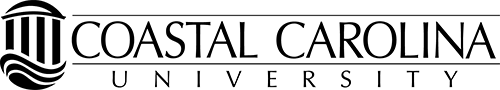Accessibility & Usability
Resources
- Accessibility Best Practices for Moodle
- Accessibility Resource Guide
- Accessible Syllabus Template
- Accessibility Tutorials
- CCU Affordable Learning Resource Guide
Accessibility Workshop | Captioning Initiative | Ally | Accessibility Best Practices
Starting Fall 2016, the Coastal Office of Online Learning (COOL) launched our Digital Accessibility and Universal Design Initiative at CCU. Making online courses accessible means that ALL learners can complete the same course and perform the same functions. Section 508 and web/digital standards such as W3C's WCAG 2.1 eliminate barriers in digital learning and web accessibility, including online learning, and make it accessible to all people. Ensuring equal access to online learning for all students and providing them with equal access to all online content to ensure student success. The Coastal Office of Online Learning has taken on several intiatives to help ensure equal access for online learners.
Accessibility Workshop
One part is a focus on enhancing the campus community's knowledge of Universal Design and Accessibility as it relates to technology-enhanced classes and our academic spaces (digitally). In that vein, we developed a new, exciting workshop called Integration of Accessible Assignments & Activities into your Online, Hybrid, and Flex Classes. This course is currently offered by our OL Director (Sherri Restauri), who is leading the Digital Accessibility and UD initiative within the technology-enhanced course space.
Digital Accessibility & Universal Design, Captioning Initiative
As an integral second part of the Digital Accessibility and UD Initiative, the COOL department is pleased to announce the availability of captioning for multimedia (audio and video) as a free service to faculty members teaching online, hybrid, and flex classes. Part of making an online course accessible is captioning all multimedia that is being used. Faculty who are interested in having their multimedia captioned may complete this form to be added to the list. Please read over the Guidelines for Closed Captioning for additioinal information . Captioning requests are completed on an as-needed basis determined by when the course is being offered next, as well as based on first-come, first-serve.
For more information about the captioning initiative or to reserve the ICL, contact Jessica Hall (jahall1@coastal.edu). Please contact the COOL Director, Sherri Restauri (srestauri@coastal.edu), for additional details about the Accessibility and UD Initiative at Coastal.
Ally
Ally is a digital accessibility tool that seamlessly integrates with the Moodle Learning Management System (LMS), focusing on making digital course content more accessible to students. Ally alerts instructors when their course files are not accessible, describes why files are problematic, and provides solutions to those accessibility errors. Also, Ally provides alternative file formats that are available to all students, including tagged PDF, HTML, ePub, Electronic Braille, and Audio. Alternative file formats provide options for a range of students from different backgrounds. For more information on Ally, please see our Ally webpage.
Accessibility Cheatsheet
Check out this resource for creating digitally accessible documents with Word, PowerPoint, Acrobat, etc.
Accessibility Checklist
Accessible course content makes it easier for everyone to read and access your materials and can help improve overall quality and usability. There are many low-effort adjustments you can make to start creating more accessible content.
- Use a font size of at least 12px
- Have sufficient contrast between text and background.
- Use proper heading styles.
- Use a logical heading structure.
- Add alternative descriptions to images that convey the full meaning of the image.
- Use tables for tabular data only.
- Ensure that all tables have column headings.
- Use built-in list functionality for all lists.
- Ensure that all links have text that describes the target.
- Use built-in PowerPoint slide templates.
- Don’t use scanned PDFs.
- Ensure that all PDFs are tagged.
Want more detail? Jump to the detailed accessibility checklist.