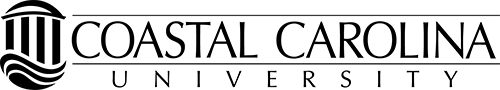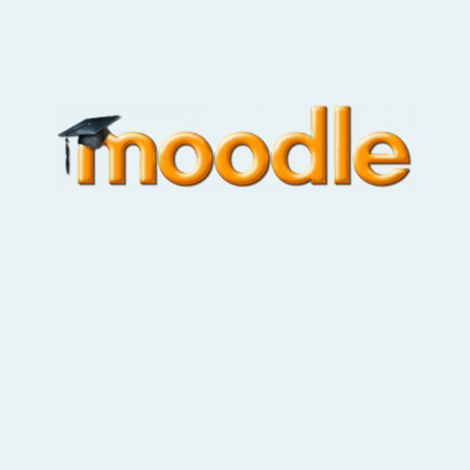Moodle
Moodle Resources
Moodle is a Learning Management System (LMS) used for delivering course material. It is a web application that allows professors to post course materials (such as documents, discussion boards, assignments, video and audio) online making them convenient and available to students around the clock. The acronym "Moodle" stands for Modular Object-Oriented Dynamic Learning Environment. The Mobile pages feature allows all pages to be viewed with smart-phones and tablets utilizing a browser; an app is not required.
When accessing Moodle, you will be directed to the Microsoft login page that will now log you into Moodle. For more information on this login process, please view the New Moodle Login guide located on the right-hand side.
Your academic courses will not appear/be available in Moodle until a week before classes begin each term. For example, for the Fall 2021 semester, classes will become available in your Moodle account on or around Wednesday, Aug. 11 prior to the first day of classes on Wednesday, Aug. 18.
Access resources for students below.
Moodle Resources
Having trouble with login?
Go to https://password.coastal.edu/ to reset your password (resetting your password impacts all of your Coastal Carolina University accounts).
Having trouble in moodle?
If you are experiencing technical difficulties within Moodle, complete the Moodle Student Help Request form.
If you have questions about how to use Moodle, such as course tools and resources, visit ITS-Student Computing Services in Kearns Hall 113 or contact the Tech Support Center at 843-349-2220 for education, training, and support.
Does your professor use Turnitin in Moodle?
View information and help tools for Turnitin here.
Other issues?
If you are still experiencing an issue with Moodle, contact the Student Computing Services - Tech Support Center in Kearns Hall 113 at 843-349-2220.