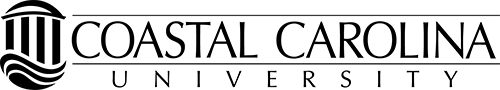Event Planning Steps
- Step 1: Print Event Planning Checklist
- Step 2: Select Date, Time, and Location
- Step 3: Coordinate Campus Resources
- Step 4: Identify Off-Campus Vendor Needs
- Step 5: Ensure the Safety of Your Guests
- Step 6: Book Your Entertainment and CCU Ambassadors
- Step 7: Place Catering Order
- Step 8: Promote Your Event
- Step 9: Execute Event
- Step 10: Evaluate and Plan for the Future
Step 2: Select the Date, Time, and Location
Selecting a Date:
Consult the following to determine potential date conflicts:
- Academic Calendar
- CCU Athletic Events
- Community Events
- Religious Holidays
Check University Leadership Availability:
- Determine who from University Leadership needs to be invited/speak at the event.
- To check the Board of Trustees' availability, contact Angela Sadeli, executive secretary to the Board of Trustees, at asadeli@coastal.edu or 843-349-6989.
- To check the availability of the President's Cabinet, Executive Council, or External Boards (Horry County Higher Education Commission, Coastal Educational Foundation, Chanticleer Athletic Foundation, Coastal Carolina University Alumni Association, Academic College Board of Visitors, etc.) work via administrative assistants.
Procedures for Scheduling and Communicating with the President:
- When planning any event that involves the participation of President Benson, please contact Amanda Foss in the Office of the President at 843-349-2002 or afoss@coastal.edu to check President Benson's availability.
- Indicate the level of representation you are requesting from the President. There are three major categories: host or co-host, participant/speaker, or guest. The appropriate level of involvement will be dependent on the type of event. The definitions of these three types are as follows:
- Host/Cost Host: The President should host events initiated by his office or involving a university-wide audience. If an event is hosted by a single campus, department, or institution, it may be appropriate for the President to co-host with the appropriate campus, department, or institution host.
- Participant/Speaker: The President participates in an official capacity as part of the event program; however, the event is hosted by someone from a campus department or institution host.
- Guest: When the hosting campus, department, or institution needs to be the "face" of the event, the President can serve as a guest.
- Clarification should be provided to Amanda Foss when checking the President's calendar.
- Provide detailed event information to Amanda for briefing the President 1-2 weeks before the event date (response list, seating chart, room diagram, the order of events, and speaking points for the president, if applicable).
Selecting a Time:
- Think of campus culture/workday/class schedule when selecting times.
Selecting a Location:
When selecting a venue, consider the following:
- A/V capabilities
- Parking availability/restrictions
- Maximum capacity
- Other events occurring near space – will they conflict?
- Accessibility
- Access times to space
- Load-in/delivery capabilities
- Included equipment with room rental/reservation
- Surrounding sound impediments
- Security issues
Reserving on-campus space:
On-campus spaces are reserved through 25Live along with any AV needs. Contact Scheduling and Event Services for assistance in working in 25Live.
A Guide to Scheduling Spaces and Reserving Resources with 25Live
 Tips:
Tips:
- If planning an outdoor event, be sure to have a rain plan and reserve the rain location in 25Live.
- Make sure to consider how long it will take to set up the room before entering reservation times into 25Live.
- All AV needs have to be submitted through 25Live (laptop, projector, microphones, speakers, etc.)