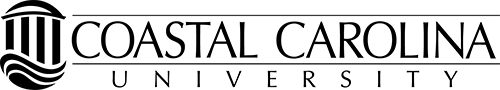Frequently Asked Questions
How do I make a payment?
Click the “Make a Payment” tab on the home page of the Student Account Center. You will have the option to pay current account balance, or by term. If you are making a partial payment or a specific dollar amount, edit the text box to the right of the balance with the desired dollar amount. More information is available at How to Make Payment.
What are my online tuition payment options?
You can make online payments with electronic check, debit card or credit card. We accept Visa, MasterCard, American Express, and Discover. All credit and debit card payments must be made online in the Student Account Center. All credit and debit cards will incur a 2.95% service fee.
Where do I enroll an authorized user?
Navigate to “My Profile Setup” on the home page. Click “Authorized Users,” then “Add Authorized Users.” Note, Authorized Users will not receive the same communications as students, however they do receive important notifications and reminders. More information is available at How to Authorize Users.
Can I schedule a payment?
Yes. Click “Make a Payment” on the homepage of the Student Account Center. Edit the payment date to the desired date(s) and follow the prompts to complete the payment.
What happens if a payment is returned?
If a payment returned you will be charged a $30 fee and the original payment will be reversed on your student account.
When will I receive my bill?
All billing is done through the Student Account Center. The Student Accounts website will display when bills will be available online, when payments are due and when the first financial aid disbursement of each semester will occur.
How do I drop all my classes for a 100% refund?
Refunds are based on dates of attendance. Please view the Refunds/Cancellation Fees website for specific dates and policy. For information on withdrawing from the university please visit What to know before Withdrawing and the Withdrawal page.
How do I know my payment was approved?
A payment confirmation screen will appear. This screen displays the amount paid and a reference number. You will also receive an email to your University email address with the same information. This can serve as your receipt.
If payment is not approved, check the credit card type, number, expiration date and resubmit. If the credit card is declined, contact the issuing bank to ensure sufficient available credit is on the credit card and try again.
Can I still pay online without paying a service fee?
To avoid the service fee, make online payments directly from any checking account using the electronic checks (ACH) option. Simply select the "Electronic Check" option and enter the bank routing and account numbers on the account payment screen in Student Account Center. Do not enter corporate account numbers, home equity or traveler's checks. A $30 fee will be assessed for all returned checks.
Credit Card Policy
All credit and debit card payments to Coastal Carolina University for student account balances, including tuition, fees, room/board, fines and other charges, are subject to a 2.95% service fee, charged to the individual card. The University will continue to accept VISA, MasterCard, Discover, American Express and electronic checks, although there is no fee charged for electronic checks. The Office of Student Accounts will no longer accept credit or debit card payments in person or by phone, but will accept cash, checks, and money orders in person. All credit and debit card transactions must be completed in the Student Account Center.
What is the service fee? How was that percentage established?
The service fee of 2.95% and/or $3 minimum is the amount established by the credit card processor, TouchNet PayPath Service. This fee covers the credit card transaction fees charged by the credit card companies.
Do other colleges and universities charge a service fee for credit card transactions?
Yes, an increasing number of schools are collecting service or convenience fees for credit/debit card transactions. These fees offset the merchant fees imposed by the credit card companies. This allows us to offer the service of credit card payments.
If a credit card payment is made in error, will the service fee be refunded?
The service fee is non-refundable, even if the payment to which it relates is canceled, refunded, credited, or charged back.
Will the service fee that I am charged show on my student account?
No. The service fee is charged by a third-party company, TouchNet, and it will not show on your student account and student account statement.
How will this appear on my credit card statement?
You will see two separate transactions on your credit card statement: one for the student account payment, and one for the service fee.
Why is my housing $50 more than my room cost?
The additional $50 charge is the processing fee that was paid when the Housing Application was completed.
How do I set up a payment plan?
Payment Plans can be set-up by the student through the Student Account Center. More information can be found at here. Please note: Simply paying a portion of your balance online does not constitute setting up a payment plan. You must complete the online application once EACH semester, pay any setup fees and agree to the terms and conditions before the plan is in effect.
What do I need to know about auditing a class?
All auditors must be admitted to the University and go through the regular registration process. Auditors will be charged the same fees as students taking courses for academic credit.
As a parent /guardian why can't I ask about my student's account? I pay the bill.
The Family Educational Rights and Privacy Act (FERPA) is a federal law that gives parents the right to have access to their children's educational records, the right to have the records amended and the right to have some control over the disclosure of personally identifiable information from the educational records. However, when a student turns 18 years old or enters a postsecondary institution at any age, the rights under FERPA transfer from the parent to the student. This means that any record, be it academic, financial or judicial, will not be released to anyone other than the student without prior written permission from that student. Students can authorize parents or guardians in the Student Account Center, more information available at How to Authorize Users.
My student has signed me up for Proxy access in Self Service. Why can't I see my student's account?
Proxy access to other CCU applications is separate from Student Account Center Authorized User access. Students must authorize a user in Student Account Center before they are able to see the bill. More information available at the Authorized Users webpage.
How will I receive my excess financial aid money?
Refunds are processed electronically by direct deposit into a checking or savings account. Students may use their checking or savings account or may use their parent's checking or savings account to receive their funds. The checking or savings account must be a U.S. account. Students should enroll through Self Service. Students must update their direct deposit enrollment information whenever their banking information changes.
Any credit on your account created by a Parent PLUS loan is refunded in the form of a paper check made payable to the borrowing parent and mailed to the permanent home address on file with the lender.
My 1098-T did not come in the mail. May I obtain a copy of all expenses I paid for during the past calendar year?
Forms 1098-T are available electronically by the Jan. 31 IRS reporting deadline. Forms can be accessed through Self-Service by selecting “Tax Information”. Then provide consent to receive the 1098-T in electronic format. Available tax year will be displayed for you to download. A statement of expenses can be printed from Student Account Center by clicking the “View Statement” button and selecting the term.
I am an international student. Should I expect to receive a 1098-T?
If you’ve submitted a social security number (SSN) or an Individual Taxpayer Identification Number (ITIN), your 1098-T can be accessed through Self-Service by selecting “Tax Information”. If you have not submitted a valid SSN or ITIN, a form will not generate until you do so. Be advised that the receipt of this form does not indicate that for tax purposes you are eligible for any education benefits.
Where can I find out more about Education Tax Credits and Form 1098-T?
More information about Education Tax Credits and Form 1098-T can be found at the 1098-T FAQ page.
How long do I have to make changes to my meal plan?
You may change your meal plan during the first two weeks of the semester. *Except Commuter meal plans*
Is a meal plan required on my account?
All resident freshmen and sophomores are required to have one of the four resident meal plans. Exemptions may be granted and requests for exemption should be directed to the Office of University Housing (housing@coastal.edu).
Will there be restrictions placed on my account if I don’t pay the balance owed?
To minimize disruptions to class schedules, access to transcripts and diplomas, it is important that each student keeps up with his/her student account balance and associated timeliness for payment. The Student Accounts Calendar of important dates for the academic year is provided to inform and remind students of billing issuance and payment due dates.
I have a Student Accounts hold on my account. What does this mean?
A Student Accounts hold indicates that a student has a balance on his/her student account that needs to be paid.
I have a 529 Plan. Who can help me?
Contact the banking institution that holds your 529 Plan. Each plan is different and your bank will be able to tell you how they disburse funds. For additional information, contact the Office of Student Accounts at 843-349-2159, who processes these funds once they are received by the University.
May I cash a check in the Office of Student Accounts?
Student Accounts does not provide any banking. There are several banks in the area with incentives for students who open accounts.
May I use my financial aid for the next fall semester to pay my remaining spring (or summer) balance?
Future aid cannot be used on prior balances. Prior/delinquent balances can hinder registration, receiving transcripts and your diploma. Please pay all balances in a timely manner.
How is financial aid managed for summer courses?
Information related to summer financial aid can be found here.
Why didn't my loan check come in for the amount I borrowed?
Most student loans and PLUS loans have loan origination fees, a fee the lender charges you for borrowing money. This information should be found in the terms and conditions from your lender regarding the loan. We only see the full amount that was borrowed until the money actually arrives from the lender.
Where do I find Student Account Center assistance?
Additional instructions are available at: Student Account Center
Senior Citizens
Senior citizens (60 years of age or older) who are residents of South Carolina may be eligible to attend classes on a space available basis without the payment of tuition (excludes required course fees) provided the applicant meets the regular admission requirements and the other standards of the University. Senior citizens must complete either the Readmission and Non-Degree Student application or Freshman or Transfer application, depending on the status of enrollment that is desired. In addition, the Free Tuition Application for Senior Citizens must be completed and submitted to the Office of Admissions and Merit Awards. Under the free tuition program, senior citizens cannot register for classes until the day prior to the first day of class for the term in which they wish to enroll.
If I don’t pay my bill, will my account be referred to a collection agency and will I incur additional fees?
By registering for classes at Coastal Carolina University, a student accepts full financial responsibility for payment of tuition, fees and all other related expenses. If the student fails to make timely payment, his/her account may be referred to a collection agency, and he/she will be responsible for reimbursing the University for the collection agency’s fees and all costs and expenses, including reasonable attorney’s fees, incurred in such collection efforts. A student is bound by these policies for the duration of his/her enrollment at Coastal Carolina University and until all final charges are paid in full.
What is the process to resolve a complaint with Student Accounts?
Students who wish to resolve an issue with a person or process related to Student Accounts should take the following steps to resolve their complaint.
Step One: Informal Resolution -The student considering submitting a complaint should attempt to resolve the concern directly and with the appropriate faculty/staff member in a conference within ten (10) working days of the incident. The faculty/staff member will make an effort to resolve the issue equitably and informally.
Step Two: Formal Resolution - If the response at the informal level was not satisfactory, the student may notify the next level of University administration. The student can continue through the pathways if responses continue to be unsatisfactory. However, the decision of the appropriate vice president is final. Students must submit their initial formal written complaint within five (5) working days of the informal meeting. The University official will acknowledge receipt of the complaint and respond to the student in writing within five (5) working days of receipt of the complaint. Subsequent appeals to higher levels will follow the same time limits (e.g., if a response at the previous level was not satisfactory, the student must notify the next level of University administration in writing within five (5) working days, and the administrator will respond in writing within five (5) working days).
Transportation Fee and Parking Decal
The University is taking a broader view of the transportation campus wide and this fee encompasses all modes of transportation including parking decals as well as the maintenance of all items associated with transportation-roads, sidewalks, parking lots, trolleys, etc. Information about parking decals can be found at Public Safety.
Who can I contact for assistance with TransferMate?
For transaction-specific questions, contact TransferMate via Skype, Live Chat, Email or Phone vist TransferMate Support. For questions relating to your student account, contact studentaccounts@coastal.edu.
Will I be charged for using this service?
All international payments made through TransferMate are completely free of charge although you may be charged by your bank for making a local transaction, this is unfortunately out of our control. Domestic transactions are subject to a $20 fee to cover costs.
Why do I need to provide identification?
By law, TransferMate is required to identify the person transferring funds to their bank account. Your identification will ensure that you and your institution are protected against Money Laundering attempts.
How will I know if my payment has been successful?
Once your payment has been received, the pending payment will be removed and the transaction added to the Payment History in your student account center. Additionally, you will receive an email confirming that your payment was successful.
How long does a transaction take?
Once TransferMate has received your payment into the local bank account in your country, TransferMate sends your payment the same day from our account to your institution. These payments are generally received by your institution the same day if payments are received into our local account in your country before 2pm GMT.
When will my payment be posted to my student account?
Your payments will automatically be posted to your student account within 24-48 hours from payment completion.
Where are TransferMate payments shown in my Student Account?
When the student registers the payment it is displayed on the home page as a Pending Alternate Payment Method. Once the payment is made, and funds are confirmed by Transfermate, the student account is updated and it can be seen in the Payment and Account History.
Can my family or other authorized users have access to my Student Account?
Students may set up authorized users to view their billing information and or their student bill on their behalf. Please note that, in accordance with FERPA, this does not allow the authorized user to view the student’s academic records, course schedule, or other personal information. Authorized users may view student account activity, make payments, and set up payment plans. Authorized Users
What is Grad Guard?
Grad Guard is a Tuition Protection Plan that supplements Coastal Carolina University’s tuition refund policy by reimbursing students for tuition, room, board, and other fees for covered withdrawals such as illness, injury, mental health disorder, the death of tuition payer, etc., at any time during the semester. Click here for more information.
Can organizations campus wide take secure credit card payments?
The Office of Student Accounts at Coastal Carolina University offers temporary mobile secure payment POS (Point of Sale) devices to University departments, employees, student workers and organizations. These devices facilitate the acceptance of credit card payments for products and services in a secure and compliant manner.
To request a mobile device, please contact our main line at (843) 349-2159. Please be aware that first-time operators are required to complete a brief online PCI Compliance training before device checkout.
Moreover, if your department is considering the purchase of POS devices, we recommend contacting Financial Services at (843) 349-4077 to ensure compliance with PCI standards.