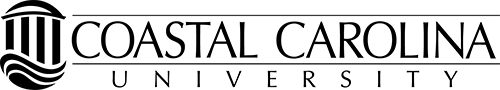Electronic Media
Email Guidelines
Below are guidelines for University employees to use when creating a standardized footer or signature for their University email accounts:
Your name (abbreviated terminal degree follows name)
Your title (optional)
Your department
Coastal Carolina University
P.O. Box 261954
Conway, SC 29528-6054
843-xxx-xxxx
843-xxx-xxxx (fax or mobile number optional)
www.coastal.edu
The footer should appear in the same font, size and weight as the email message.
Logos, colored type, backgrounds and decorative banners, quotations or audio attachments are not permitted on University emails.
The permissible fonts for all University emails are Arial, Verdana, Courier and Courier New.
It is preferable to link to a file on the University website rather than to send an attachment.
Format tips
• Changing text sizes and excessive use of bold, italics or uppercase lettering makes messages less readable.
• All uppercase words are considered SHOUTING, and bold and italicized sentences, rather than individual words, can be distracting.
• No text should be underlined in email. Underlines may be confused for linked text.
Centered text
• Message text should be aligned to the left. Messages with large amounts of centered text, or multiple changes in alignment throughout the message are difficult to read.
• Use caution when pasting text blocks into an email as they may appear in different fonts and sizes than other parts of a text-only message.
PowerPoint Presentation Templates
Standardized presentation PowerPoint templates ensure consistency in public/external presentations made by the University representatives, and make producing an easier task.
Two template options are available:
Option A | Option B
Video/DVD/CD Production
University Marketing and Communication and Media Services provide broadcast services including production of news packages, advertisements and video presentations – for the University. There is no fee for internal production services, although projects are done on a priority and/or first-come, first-served basis. Any video products intended for external audiences needs to be viewed by the Office of University Marketing and Communication to ensure proper use of the Coastal Carolina University name and marks. All media relations and external advertising must be coordinated through the Office of UniversityUniversity Marketing and Communication/Licensing.
Telephone and Voice Mail
Even with the ubiquity of advanced technologies, the telephone remains an important line of communication that reflects either positively or negatively on an institution. Accordingly, the University is standardizing both telephone and voice mail messages to be sure callers receive the relevant information and hear a positive presentation.
Telephone
All University faculty and staff are asked to answer all telephone calls from outside lines by giving the name of your department at Coastal Carolina University and your full name and ask how you may help the caller. End by thanking the caller in again.
Example 1: "Thank you for calling Coastal Carolina University Office of the President…this is (name). How may I help you?"
Voicemail
All University faculty and staff are asked to personalize their voice mail with the following script:
“You have reached (name) in the (Office/Department of xxxxx) at Coastal Carolina University. I am unable to take your call at this time. Please leave a message and I will return your call. Thank you.”
On an extended absence from the office, faculty and staff are asked to record the following message on their voice mail:
“You have reached (your name) in the (Office/Department of xxxxx) at Coastal Carolina University. I am away from the office until (date). If your call requires immediate attention, please call xxxxxxx at xxxxx; otherwise I will return your call when I return. Thank you.”