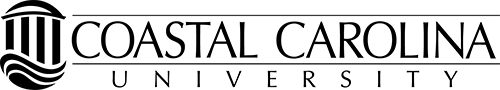Accounts for Students
Applicants
Applicants can check their admission status by logging into their application status portal at: https://apply.coastal.edu/apply. Under the "Returning Users:" section, click the "Login to continue an application" link and then "Log in". If you don't know your username and password, use the "Forgot Your Password?" link to retrieve this information. Once you are logged in, click on the link for your "Submitted" Undergraduate Application, then click the "Open Application" button in the message box that will appear. You will then be presented with your Application Status Portal. Viewing your "Application Checklist", you can see if your materials have been received.
Prospective Students
- An account to access the Student Account Center is generated for prospective students after they have been accepted to CCU in order to pay enrollment fees.
- Once enrolled at CCU, Self-Service is where students register for classes, view their financial statements, print unofficial transcripts, and more. The account a prospective student sets up for the Student Account Center will be the same account used also to access email and Moodle for coursework online when the prospective student becomes a student.
New Students
A Coastal email account is created only when an applicant becomes a student and the individual has been accepted and paid all enrollment fees. The account username and password the student created for the Student Account Center will be the same to access Coastal email on Student Email.
Current Students
 Students keep the same username during their enrollment at Coastal Carolina University. Students use their CCU username and password to access:
Students keep the same username during their enrollment at Coastal Carolina University. Students use their CCU username and password to access:
- MyCCU: an online, customizable dashboard with access to CCU services and resources from one location;
- student email in Microsoft Outlook,
- University course planning, registration, advisor information, and class schedules in Self-Service,
- course material in Moodle,
- and payment information in the Student Account Center.
Returning Students
Returning students who have missed one major term (i.e., Fall/Spring) will have their accounts removed from the system. A student who has missed one major term will need to apply for re-admissions. For more information on the re-admit student process provided by the Admissions office, click here.
Former Students
Former students (no longer enrolled and not registered at CCU) are not eligible to keep a CCU account. See Former Student Information »
Osher Lifelong Learning (OLLI) Students
Email accounts are NOT generated for those enrolled in lifelong learning courses.
Parents
For more information about ITS services for Parents, click here.