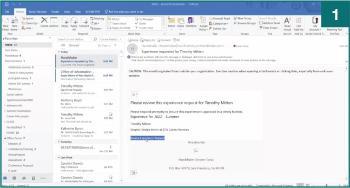For Faculty
|
Thank you for supporting our students by serving as a faculty instructor/coordinator for CCU internship courses in your department! While each academic department determines their internship courses, credits and requirements, there are a few University wide procedures and forms that we ask all internship faculty to follow. |
 |
University Internship Requirements
Each internship at CCU requires a Learning Contract, a Memorandum of Understanding, and a Student Code of Conduct. Starting in Fall 2022, the forms are all included in the University Template process in CCU Handshake Experiences. We have included a training video and on how this system works, and have a helpful Internship Learning Contract Worksheet for you and your students. If you are a faculty department internship coordinator and need CCU Handshake administrative access, please email Karen Arnie at karnie@coastal.edu .
We also have helpful videos and instructions on our internship process for Students and Employers as well. Please note that we strongly encourage students to talk with their academic advisers and department faculty internship coordinators early in their search process.
Student Internship Search Assistance
The Career Services office and the Director of Internships are here to support and help students, faculty, and employers throughout the internship process. We assist students with internship searches, networking (faculty are great resources!), resumes/cover letters, interview skills, LinkedIn profiles and employer connections.
Feel free to check out our services and programs at www.coastal.edu/career.
Helpful Documents:
Internship Work Hours Log
Internship Learning Contract Worksheet
Faculty Instructions Sheet
Faculty Instructions for Handshake Evaluations
Standard Employer Final Evaluation Survey of Intern
Standard Student Final Evaluation Survey of Internship
International Internships
International Internships are organized and processed through the Center for Global Engagement. Please visit https://www.coastal.edu/educationabroad/6stepstostudyabroad/step2exploreprograms/internationalinternships/internationalinternshipdetail/ to see the steps for moving forward with an international internship. For direct questions, please reach out to studyabroad@coastal.edu.

Have a student who’s looking to get their internship experience approved for credit? Here’s how you start. Our request/approval process is through Handshake and requires you to complete online forms regarding the student’s internship, so that they can be approved for academic credit.
If you'd like to download these instructions as a pdf, you can do so here.