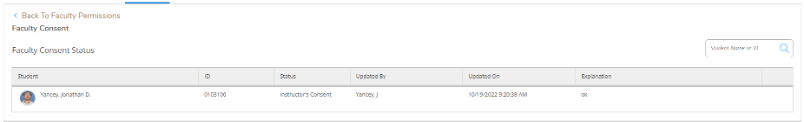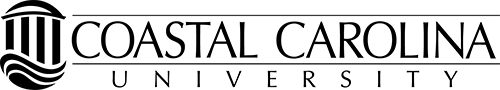Using Faculty Consent
Using Faculty Consent
Faculty Consent is a Self Service permission feature that allows the instructor of record to issue an Instructor Consent override to a student for the section in question. Certain sections are restricted to Instructor Consent, meaning no student can register in the section without this override. This feature allows the faculty member to issue the override directly without any additional institutional process necessary. Once the override is issued, the student can register themselves in the section (assuming they have no other registration blocks). It is important to note that issuance of this override does not register the student for the class, they must still register themselves. Issuance of the override for a student simply removes the Instructor Consent registration block for that student.
To issue a Faculty Consent override, access the section in question via your Self Service Faculty menu. In the section details, access the Permissions tab and choose Faculty Consent.
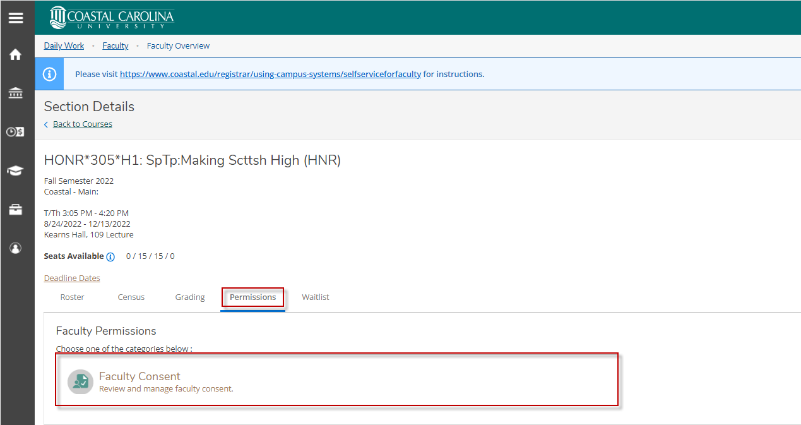
Once in the Faculty Consent section, look up the student by name or student ID, and select their name when you find the correct student.
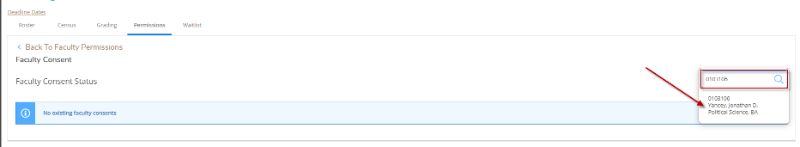
Once you select the student, the system will pop a box for you to select the status and add a comment. Select the Instructor's Consent status and add any comment.
***Note: If you inadvertently select Overload or Special Permission it will still grant Instructor's Consent. This status table is used for multiple types of petitions, these other statuses are for petition processes not currently in use. If you select Revoke, however, it will not grant the override. Revoke is a status for the Office of the Registrar and is used to revoke any consent that was granted but now needs to be taken away. If you grant a consent and need to revoke it, contact the Office of the Registrar and we can do it for you.
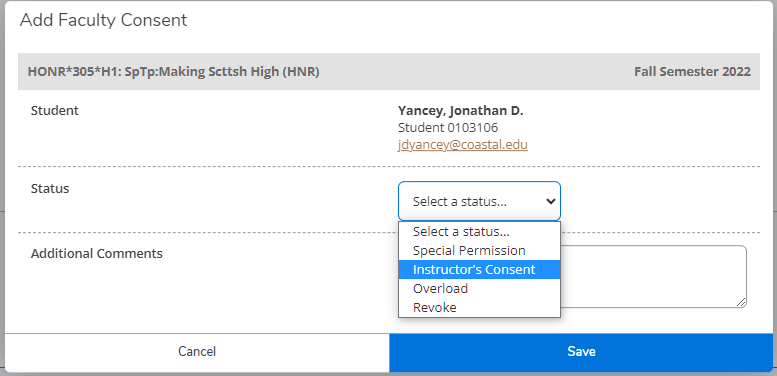
Once you have completed this process, you should see an entry like below. This indicates that Instructor's Consent has been granted and the student is free to register for the section. Please note that this process does not register the student, it only provides a waiver to the Instructor Consent block so that they may register themselves.