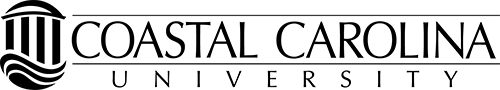Using Course Grading
Accessing the Grading Roster
Upon accessing the course section, faculty can access the Grading Roster by selecting the Grading tab. Within the Grading Roster, there are three sub-rosters, including the Overview, Final Grading, and Midterm Grading. Faculty will only be able to assign grades relevent to the type of grading they are engaging in, so midterm grading will only allow full letter grades, while final grading will allow the full gamut of available grades.
All normal grading requirements remain in force. Assignment of failing grades will require a last date of attendance.
***NEW*** Assignment of "I" grades require submission of an Assignment of Incomplete form, which can be submitted via a direct link in the grading window (highlighted below) or accessed at www.coastal.edu/forms. See below for more information about the process to assign an Incomplete Grade.
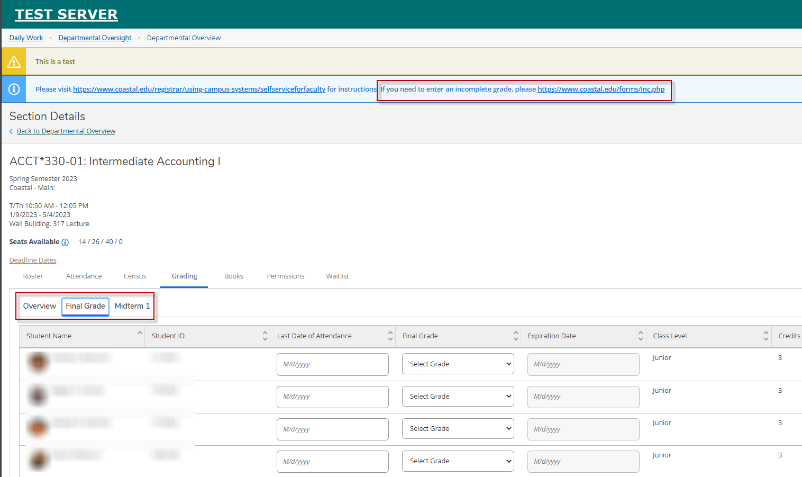
Assigning Incomplete Grades
***New for Spring 2023***
To assign a student an "Incomplete" grade, please submit an Assignment of Incomplete Grade form. This form can be accessed directly via the link in your section details, and is also located at https://www.coastal.edu/forms. This method has a number of new enhancements to help both students and faculty. These include:
- Email communication to both student and instructor at time of submission.
- Ability for instructor to establish a date by which work is due to them, prior to the expiration date of the grade. This date will be communicated to the student in initial and subsequent emails.
- Reminder emails to the student, cc'ing the instructor, as the date their work is due approaches. The student will get an email each day when they have one week or less before the date their work is due to the instructor.
- Notification to the instructor when students have applied to graduate in the same term (students will be denied graduation if they take an Incomplete in their graduation term).
Submitting an Incomplete Grade Form
Access the form
Click the link your your Section Details (screenshot below) or at https://www.coastal.edu/forms
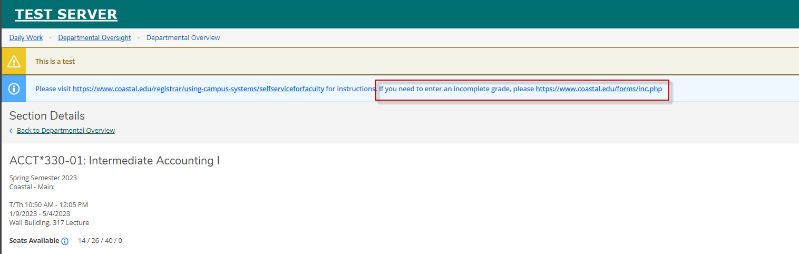
Select the Term and Subject
The form will read your permissions and only allow you to select sections for which you have oversight, either as the instructor of record or administrative oversight.
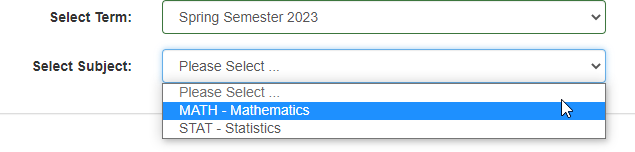
Confirm section details
Ensure you are submiting a form for the correct section, and enter the Student ID of the person for whom you'd like to submit an Incomplete grade.
***Note: If this student id is not on the roster of this section, you will get an error message telling you as much.
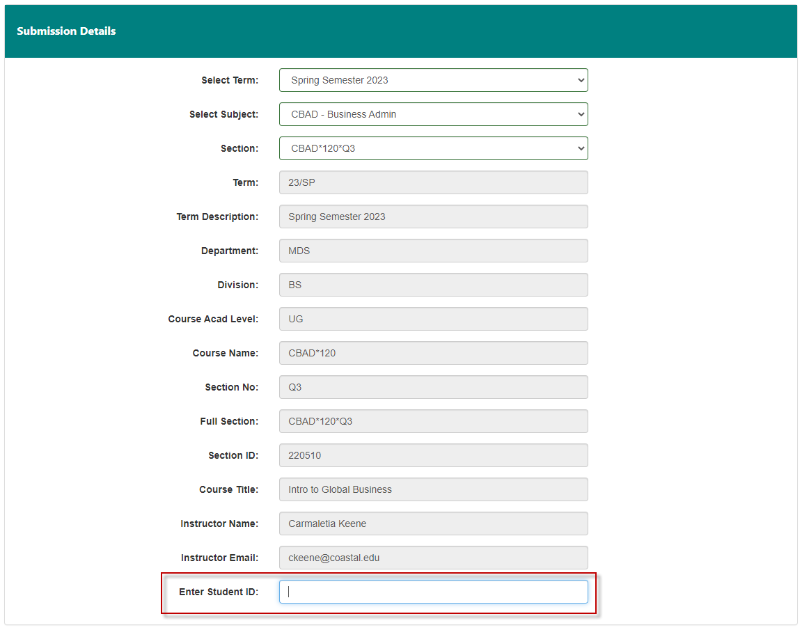
Enter Incomplete Grade details
You will be asked to enter the Incomplete grade information, including the Expiration date, Date the work is due to the instructor, Reason for the Incomplete, Conditions for removal, and any optional comments to the student.
About the fields:
Expiration Date: This is the date after which the grade will turn to an F, per the University catalog policy.
Date work is due to instructor: This is the date you expect the student to turn their work in to you, which allows you enough time to grade the work and change the grade prior to the expiration date. This is the date that will be communicated to students in all communications.
Reason for Incomplete: This is the basis for assigning the grade, and should conform to University policy for assigning Incompletes.
Conditions for removal: This articulates exactly what you expect from the student.
Optional comments to student: Anything in this text box will be incorporated into the email to the student upon submission of this form.
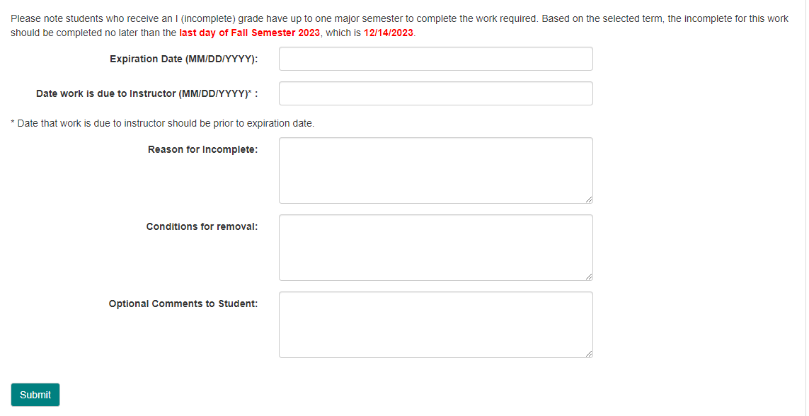
What to expect from submitting this form
Upon submission, the system will email both the student and instructor with the details of this form and will write the Incomplete grade and expiration date into the student's record. Instructors may verify this by returning to their grading roster and/or refreshing their screen.
The system will send a reminder email to the student, cc'ing the instuctor, one week prior to the date the student's work is due to the instructor. The system will send a new reminder email each day, beginning a week prior to the date the work is due to the instructor.
The day after the expiration date, assuming the instructor has not changed the grade prior to that, the system will assign an F grade for the course. Instructors have the ability to subsequently amend that grade via a grade change form, subject to University policy on grade changes.