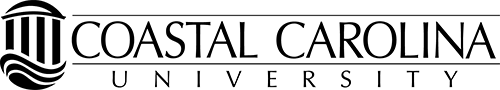Ticket Information
Tickets are required for the ceremony inside Brooks Stadium. Guests will have assigned seats, which will be next best available seat basis when the graduate claims their tickets. Graduates will also have assigned seats on the field and are required to claim a graduate ticket regardless if they plan to have guests in attendance. Due to health and safety guidelines, seating inside the stadium will consist of pods of four seats with each pod physically distanced six-feet apart. Therefore, tickets are non-transferable and rush/additional tickets will not be available.
Eligible graduates may claim four (4) guest tickets. Tickets will be available to claim under your CINO ID number by visiting tickets.coastal.edu and selecting “Commencement Tickets.” Tickets will be available starting at 9 a.m. EST on Tuesday, Nov. 17. Access to the tickets will continue until 4 p.m. EST on Sunday, Dec. 6.
Instructions for Claiming Tickets
View the How to Claim Commencement Tickets Guide
Begin by visiting the following link: tickets.coastal.edu
Eligible graduates should receive an email to their CCU email from Coastal Arts (ccuarts@paciolanmail.com) with the subject: Fall 2020 Commencement Tickets, before Nov. 17. If you do not have an email by Nov. 17, check your junk/spam folder(s). Tickets will be available on Tuesday, Nov. 17, at 9 a.m. ET.
1. To activate your account, click “Register Your Student Account” and input your CINO ID number.
2. When prompted, update your account information and create a password. Your account is now active. You are only able to activate and register your account once.
3. To log in after you have initially registered, you will be able to login to your account using your CCU email or CINO ID number and the password you created under the “Already Registered” tab. If you have forgotten your password, click “Forgot Password?”
4. Log in to your account. Click “Find Tickets” next to the event, Fall Commencement 2020.
5. As a graduate, you must claim one ticket for yourself. If you have guests attending, select 4 tickets. If no guests are attending, leave as ‘0’.
6. Enter the number of tickets in the “Quantity” box then click “Continue”
7. “Print at home” will be the automatically selected delivery method. Your tickets will be sent directly to your CCU email shortly after claiming your tickets. Click “Add Package.”
8. Your account information will be displayed. Check to ensure your email address is correct. Click “Place Your Order.”
9. You will receive two emails. The first email is your confirmation of ticket purchase. The second email will have links to the downloadable tickets as PDF’s.
10. Print each ticket and distribute them to your guests. (Please be advised: each ticket has a separate barcode number. Please make sure you print all the available tickets individually.)
11. On Dec. 8, graduates will be sent an email to their CCU account containing their assigned seat for commencement. Be prepared to show this email on Dec. 11 when you arrive to prepare for your commencement ceremony.
Tickets are non-transferable, and rush/additional tickets will not be available.
For any additional help or information, please contact the Wheelwright Box Office at 843-349-2787.
Please be advised: Electronic tickets are generated with a unique identifier that is traceable back to the student who requested them. Because of this feature, they can be printed multiple times. Only the first set of allocated tickets scanned by the ticketing staff will gain entrance. Duplicate tickets with the same barcode will be denied entrance after the first set of tickets have been scanned. Any attempt to sell or make mass copies of electronic tickets will be considered a misuse of Coastal Carolina University property.