Archive of Alerts
The following alerts issued are from May 2023 and older.
- Return to Alerts
- Check the status of CCU systems and services

May 8, 2023: TikTok Notice »
April 24, 2023: CCU Account Access - Travel Abroad Reminder »
April 13, 2023: Fraudulent Text and Email Alert! »
Feb. 27, 2023: CCU Account Access from Abroad »
Feb. 24, 2023: Campus Wireless Upgrade »
Jan. 6, 2023: Action Required: Eduroam Wi-Fi Certificate Renewal for Main Campus »
Dec. 9, 2022: Notice of Eduroam Wi-Fi Annual Certificate Renewal: Dec. 16, 2022 »
Dec. 5, 2022: CCU Security Reminders - Do Not Share Your CCU Log In Info »
Nov. 4, 2022: Fraudulent Email Alert »
Nov. 1, 2022: MyCCU Upgrade Notice - New Miniaturized Cards for Phones »
Aug. 31, 2022: Fraudulent Email Alert »
Aug. 4, 2022: Current students are introduced to MyCCU »
May 20, 2022: Former Student Account Deletion Notice Sent »
May 19, 2022: Microsoft will retire the Internet Explorer 11 application/browser on June 15, 2022 »
Feb. 25, 2022: Summer 2022 - MFA Enforcement Plan for Remaining CCU Students »
Jan. 7, 2022: Reminder for all eduroam WiFi users on the Main Campus »
Jan. 6, 2022: Reminder - Fraudulent Email and Texts related to COVID-19 »
Dec. 17, 2021: Smishing Threats »
Dec. 15, 2021: Eduroam Wi-Fi Annual Certificate Renewal Occurs Dec. 16 – Action Required »
Aug. 31, 2021: Changes in Microsoft Apps for iOS 13 in October 2021 »
Aug. 17, 2021: Segra Network Connectivity Issues »
Aug. 13 & 17, 2021: Accessing CCU Wireless in Univ. Housing and on Main Campus »
April 2, 2021: Fraudulent Alert - IRS Impersonation Scam »
March 2, 2021: Update on University Housing wireless network »
Feb. 15, 2021: Last Notice - Connect to eduroam »
Feb. 1, 2021: Fraudulent Email Alert »
Jan. 26, 2021: eduroam Wireless Access Update - Android Issues Resolved »
Jan. 20, 2021: Fraudulent Email Alert »
Jan. 20, 2021: eduroam Wireless Updates »
Dec. 18, 2020: eduroam wireless now available »
Sept. 29, 2020: Microsoft Authentication issues resolved »
Sept. 28, 2020: Microsoft authentication issues »
Sept. 28, 2020: Email Update from EVERFI »
Sept. 23, 2020: Notice - iOS 14 Update »
April 15, 2020: Fraudulent Email Alert »
Dec. 9, 2019: Fraudulent Email Alert - Direct Deposit Scam »
Nov. 20, 2019: Fraudulent Email Alert – Job offer scams on the rise »
June 21, 2019: Think Before You Click »
TikTok Notice
During the Coastal Carolina University board of trustees meeting on May 4, 2023, “it was announced that the University will block access to TikTok on CCU’s wired and Wi-Fi networks campuswide. The move is designed to keep the University’s network safe and secure and takes into consideration the safety and privacy of CCU’s students, faculty, and staff. It also complies with Gov. Henry McMaster’s directive to all state agencies to block access to this social media platform.”
TikTok is now blocked from CCU wired and Wi-Fi networks campuswide effective immediately. Users may still access TikTok from their own personal devices using a mobile data connection (turn off Wi-Fi).
Emailed May 8, 2023
Back to the top
CCU Account Access - Travel Abroad Reminder
Reminder for CCU students who may travel abroad during the summer: Action May Be Required!
If you are traveling out of the country soon either through CCU-sponsored travel or independently, visit the following resources and guidance for actions that you may need to take before you leave:
- Visit CCU Account Access from Abroad and
- Visit MFA tips for international travelers.
CCU users traveling abroad must bring their Multi-Factor Authentication (MFA) device with them to use CCU services abroad (CCU services include Office 365 Outlook email, Moodle, Self-Service, MyCCU, and other university resources). Travel abroad includes locations outside of the United States and U.S. territories. MFA is a security technology that helps protect CCU accounts from current security threats and breaches that occur worldwide.
Contact Student Computing Services if you have questions or need support.
Emailed April 24, 2023
Back to the top
Fraudulent Text and Email Alert
All students were emailed a notice of recent fraudulent messages.
Do not respond to phishing texts or emails. Keep your information and account secure – please disregard suspicious messages.
CCU’s Office of Information Technology Services reminds students to be aware of fraudulent text and email messages. Be suspicious of any unsolicited texts or email and attempt to verify that it is from a trusted source.
We urge all students to avoid opening suspicious and unsolicited texts or emails, downloading unknown attachments, or accessing documents that they did not request or anticipate receiving. Please do not provide your information to an unknown sender. CCU will never tell you that we are shutting down your email by text or in an email and request your personal information or verification codes. CCU will never ask you for your email verification codes. CCU does not send job offer solicitations through text or email either.
Please take the time to closely examine any unsolicited texts and emails as they likely include various signs of a scam. If you receive a text or email that you did not anticipate receiving or suspect is fraudulent, please delete it immediately. If necessary, check with ITS-Student Computing Services (SCS) at 843-349-2220 to verify and/or report fraudulent texts or emails.
Posted April 13, 2023
Back to the top
Reminder: CCU Account Access from Abroad
This reminder was sent to all current students. CCU users traveling abroad must use Multi-Factor Authentication (MFA) for their CCU account to use CCU services abroad (CCU services include Office 365 Outlook email, Moodle, Self-Service, MyCCU, and other university resources). Travel abroad includes locations outside of the United States and U.S. territories. MFA is a security technology that helps protect CCU accounts from current security threats and breaches that occur worldwide.
If you are traveling out of the country soon, visit CCU Account Access from Abroad for all of the information you need before you leave the United States.
Contact Student Computing Services if you have questions or need support.
Emailed Feb. 27, 2023
Back to the top
Campus Wireless Upgrade
CCU recognizes that every year, faculty, staff, and students are bringing more devices to campus. The extra devices are vying for access to the campus wireless network. CCU’s administration supports taking strategic steps toward wireless infrastructure improvements. ITS is excited to receive support and funding from the administration to perform a campuswide wireless upgrade.
View the Implementation Schedule* here »
*The implementation schedule is subject to change. During the upgrade, users in the area who are using their wireless connection may experience a 20-60 second interruption.
Emailed Feb. 24, 2023
Back to the top
Action Required: Eduroam Wi-Fi Annual Certificate Renewal for Main Campus
CCU’s eduroam wireless service uses a digital certificate (safeconnect.coastal.edu) for secure user authentication. The digital certificate is renewed annually. ITS renewed the certificate on Friday, Dec. 16, 2022, at 7 a.m. The old certificate expires Saturday, Jan. 14, 2023.
Action may be required to ensure you maintain a successful wireless connection on the main campus:
Link to Annual Notice and Recommended Actions »
Emailed Dec. 9 & 15, 2022, and Jan. 6 & 13, 2023
Back to the top
Notice of Eduroam Wi-Fi Annual Certificate Renewal: Dec. 16, 2022
CCU’s eduroam wireless service uses a digital certificate (safeconnect.coastal.edu) for secure user authentication. The digital certificate is renewed annually. ITS renewed the certificate on Friday, Dec. 16, 2022, at 7 a.m.
Action may be required to ensure you maintain a successful wireless connection:
Link to Annual Certificate Renewal Notice and Recommended Actions »
Sent via Email/Posted Dec. 9 and 15, 2022
Back to the top
CCU Security Reminders - Do Not Share Your CCU Log In Info
Coastal Carolina University’s Information Technology Services (or any other CCU office) will never ask you for your CCU password or send you a form to fill out to send your password or other sensitive information. ITS will never ask you to verify your CCU account by sharing your password.
Do not share your CCU username and password with anyone. If you have sent your CCU password to anyone or if you have completed an online form that requested your password and other information, such as all the colleges and universities you have attended, contact SCS/ITS or reset your password as soon as possible using the CCU password reset page below.
Students:
ITS-Student Computing Services
Call 843-349-2220
Text 843-733-7234
Online Service Request
Faculty and Staff:
ITS Service Center
843-349-5000
Online Service Request
Posted Dec. 5, 2022
Back to the top
MyCCU Upgrade Notice - New Miniaturized Cards for Phones
Ellucian, the company that developed MyCCU, recently announced a new user experience enhancement for MyCCU on phones. Information is easier and faster to find with the new miniaturized card layout for MyCCU on devices with small screens.
What are they?
- Mini cards are smaller representations of MyCCU cards, displayed on smaller screen sizes (e.g., your mobile phone)
- Each mini card displays the card name and an icon representing the card content
- Clicking a mini card launches an expanded view of the card
Comparison of MyCCU Mobile Phone Views
Before Nov. 4, 2022:
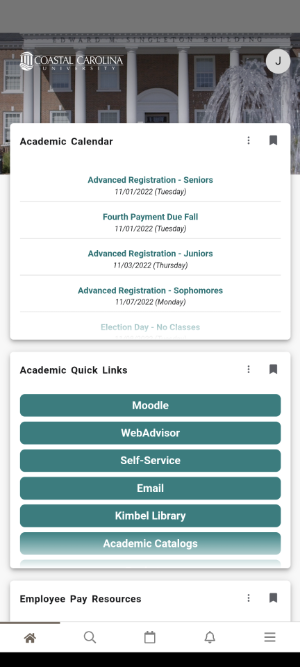
Beginning Nov. 4, 2022:
New List and Mini Card Layouts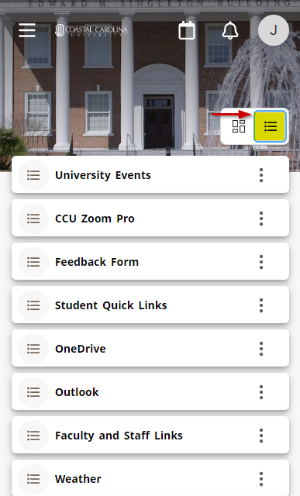
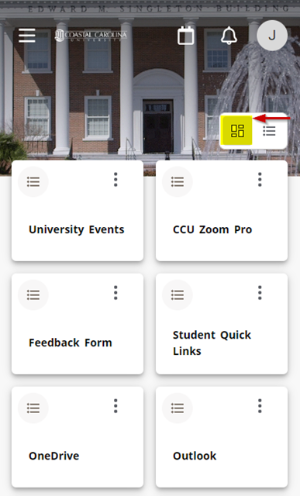
Where can I ask MyCCU-related questions or provide feedback?
To provide suggestions for new card ideas, please locate (in Discover) and use the MyCCU Feedback Form card inside MyCCU. You may also submit questions in an online services request to ITS.
ITS will add new resources and/or adjust MyCCU cards in concert with University Marketing and Communication, the campus community, and the vendor, Ellucian.
Chants Up!
For support or help, faculty and staff should contact Information Technology Services by calling 843-349-5000 or submitting an Online Services Request. Students should contact Student Computing Services by calling 843-349-2220, texting 843-733-7234, or submitting an SCS Online Help Request.
Posted Nov. 1, 2022
Back to the top
Fraudulent Email Alert
CCU’s Office of Information Technology Services reminds students, faculty and staff to be aware of fraudulent email messages. Be suspicious of any unsolicited email and attempt to verify that it is from a trusted source. Do not open emails, download attachments, or access links or documents that you did not request to receive or anticipate. Please do not provide your information to an unknown sender.
Please take the time to closely examine any unsolicited emails as they likely include various signs of a scam. If you receive an email that you suspect is fraudulent, please delete the email immediately. If necessary, check with ITS at 843-349-5000 (faculty and staff) or ITS-Student Computing Services (SCS) at 843-349-2220 (students) to verify and/or report fraudulent emails.
Posted Aug. 31, 2022, and Nov. 4, 2022
Back to the top
MyCCU is available to all students!
Coastal Carolina University’s ITS introduces you to your new online personal dashboard – .
is a single entry point to use various CCU services (such as Self-Service or WebAdvisor, Moodle, etc.) and resources (quick links, class schedule, and more) online. These services/resources are organized via “cards” in a single, customizable web location. Each individual may personalize their dashboard according to their preferences, which helps to simplify daily tasks and information access.
Access and personalize your MyCCU:
- Visit myccu.coastal.edu from any browser or click on MyCCU on any CCU webpage.
- Download the MyCCU app from the Google Play or Apple store.
- Visit the MyCCU resource page to access a short 4 minute video tutorial and instructions to learn how to personalize your dashboard.
Special Notice: WebAdvisor is being phased out at CCU. Although WebAdvisor is not going away yet, all students, faculty, and staff are encouraged to use MyCCU instead of WebAdvisor to access up-to-date services and resources beginning in Fall 2022. For example, use MyCCU to access Self-Service, which replaces WebAdvisor and many of its former services.
Where can I ask MyCCU-related questions or provide feedback?
To provide suggestions for new card ideas, please locate (in Discover) and use the MyCCU Feedback Form card inside MyCCU. You may also submit questions in an online services request to ITS.
ITS will add new resources and/or adjust MyCCU cards in concert with University Marketing and Communication, the campus community, and the vendor, Ellucian.
Chants Up and have a great academic year!
For support or help, students should contact Student Computing Services by calling 843-349-2220, texting 843-733-7234, or submitting an SCS Online Help Request.
Posted Aug. 4, 2022
Back to the top
Former Student Account Deletion Notice Sent
Former CCU students are not eligible for CCU account services. On May 20, 2022, these users were sent an email notice for account deletion in 30 days. After the 30-day period, the former CCU account is deleted. Once an account is deleted, the information, emails, and files that were in the account cannot be restored.
Only current students can use CCU account services. A current student is a student who is currently enrolled and registered for classes at CCU. CCU account services include the use of a CCU account, Office 365 Outlook email, and other Microsoft Office 365 application services.
Posted May 20, 2022
Back to the top
Microsoft will retire the Internet Explorer 11 application/browser on June 15, 2022
Starting June 15, 2022, the Internet Explorer 11 desktop application/browser will be retired and no longer supported on Windows 10 operating systems.
Some sites or applications are only built to work with Internet Explorer and have functionality that is not yet supported by modern browsers such as Microsoft Edge. So, if you need to view one of these sites or applications, you can use Internet Explorer (IE) mode in Microsoft Edge. IE mode in Microsoft Edge enables backward compatibility and will be supported through at least 2029. Additionally, Microsoft will provide notice one year before retiring IE mode.
Most sites work better on modern browsers. For better speed and security, we recommend only using IE mode when necessary. For more information, see learn more about Microsoft Edge.
Posted May 19, 2022
Back to the top
Summer 2022 MFA Enforcement Plan
for Remaining CCU Students
Coastal Carolina University requires that all faculty and staff (current and retired employees), students, and alumni provide the additional layers of verification through Multi-Factor Authentication (MFA). Currently, over half of the students and all of the faculty and staff already have MFA. Beginning this summer 2022, all remaining students who do not yet use MFA must set up and use MFA to log in to CCU services and resources. Read more about the summer 2022 MFA enforcement schedule for students
Posted Feb. 25, 2022
Back to the top
Reminder for all eduroam WiFi users on the Main Campus
For returning students, faculty, and staff
CCU’s eduroam wireless service uses a digital certificate (safeconnect.coastal.edu) for secure user authentication. This certificate renews every year and was recently renewed on Thursday, Dec. 16, 2021.
Your device may prompt you to accept the new wireless certificate to safeconnect.coastal.edu. The process for verifying and accepting the new certificate varies by device and the operating system installed on the device. ITS and SCS are available if you have questions about the validity of the certificate or how to accept it successfully on your device(s).
What does this prompt mean? Should I accept it? You should always understand what a prompt on your devices is asking you to do before accepting. In this case, by accepting the certificate, you are renewing part of the credentials that keep you secure and connected to eduroam.
If you receive a prompt on your connected devices asking you to verify and accept the safeconnect.coastal.edu certificate for eduroam wireless, please verify and accept the certificate to continue a secure connection to the internet at CCU.
If your device does not prompt you to accept the new certificate and is no longer connected to eduroam wireless, please forget and re-connect to eduroam on your device. Visit the eduroam support sites for Students or Faculty and Staff to reconnect to eduroam, if needed.
For new students, faculty, and staff
eduroam is the wireless signal available for all students, faculty, and staff at CCU on the main campus. Visit the eduroam support sites for or for instructions on how to connect to eduroam WiFi on the main campus and support information.
For support or help, faculty and staff can contact ITS by calling 843-349-5000 or accessing the ITS Online Service Center and students should contact Student Computing Services by calling 843-349-2220, texting 843-733-7234, or submitting an SCS Online Help Request.
Posted Jan. 7, 2022
Back to the top
Reminder - Fraudulent Emails and Texts related to COVID-19
COVID-19 and its associated variants (Delta, Omicron, etc.) are topics that are heavily used by bad actors in phishing emails. If a user opens phishing email attachments, the attachment may distribute malware and cause security issues for the user and CCU.
Be suspicious of any unsolicited email and texts and attempt to verify that it is from a trusted source. Please take the time to closely examine any unsolicited messages as they likely include various signs of a scam. If you receive an email or text that you suspect is fraudulent, please delete the message immediately. If necessary, check with ITS at 843-349-5000 (faculty and staff) or ITS-Student Computing Services (SCS) at 843-349-2220 (students) to verify and/or report fraudulent messages.
Posted Jan. 6, 2022
Back to the top
Smishing Threats
CCU’s Office of Information Technology Services reminds students, faculty, and staff to be aware of fraudulent email and text messages. Be suspicious of any unsolicited email and texts and attempt to verify that it is from a trusted source. There has been an increase in phishing through text messages (smishing), where a bad actor asks the recipient to buy gift cards for them.
Please take the time to closely examine any unsolicited messages as they likely include various signs of a scam. If you receive an email or text that you suspect is fraudulent, please delete the message immediately. If necessary, check with ITS at 843-349-5000 (faculty and staff) or ITS-Student Computing Services (SCS) at 843-349-2220 (students) to verify and/or report fraudulent messages.
Posted Dec. 17, 2021
Back to the top
Eduroam Wi-Fi Annual Certificate Renewal Occurs Dec. 16 – Action Required
CCU’s eduroam wireless service uses a digital certificate (safeconnect.coastal.edu) for secure user authentication. This certificate renews every year. ITS will renew the certificate on Thursday, Dec. 16, 2021.
Your device may prompt you to accept the new wireless certificate to safeconnect.coastal.edu. The process for verifying and accepting the new certificate varies by device and the operating system installed on the device. SCS is available if you have questions about the validity of the certificate or how to accept it successfully on your device(s).
What does this prompt mean? Should I accept it?
You should always understand what a prompt on your devices is asking you to do before accepting. In this case, by accepting the certificate, you are renewing part of the credentials that keep you secure and connected to eduroam.
If you receive a prompt on your connected devices asking you to verify and accept the safeconnect.coastal.edu certificate for eduroam wireless, please verify and accept the certificate to continue a secure connection to the internet at CCU.
If your device does not prompt you to accept the new certificate and is no longer connected to eduroam wireless, please forget and re-connect to eduroam on your device according to the eduroam resources provided below.
Eduroam Resources
For instructions on how to connect to eduroam at CCU, visit the eduroam support sites for Students or Faculty and Staff.
For support or help, students should contact Student Computing Services by calling 843-349-2220, texting 843-733-7234, or submitting an SCS Online Help Request.
Posted Dec. 15, 2021
Back to the top
Changes in Microsoft Apps for iOS 13 in October 2021
Microsoft will update the minimum system requirements for Outlook and Teams for iOS app from iOS 13 to iOS 14 beginning in October 2021. If you currently use these apps on an iOS 13 mobile device, please consider upgrading the operating system to at least iOS 14 to continue to use the applications successfully. This change does not affect anyone using Outlook and Teams for iOS apps on iOS 14 or above or using these applications on a desktop computer.
If you have questions or need assistance, please contact ITS for Faculty and staff: call 843-349-5000, access the ITS Online Service Center; and Student Computing Services for students: call 843-349-2220, text 843-733-7234, or submit a SCS Online Help Request.
Posted Aug. 31, 2021
Back to the top
Segra Network Connectivity Issues
Click Segra Network Connectivity Issues to access this issue's incident report and associated updates.
Posted Aug. 17, 2021
Back to the top
Accessing CCU Wireless in University Housing and on Main Campus
ITS reminds all CCU students how to successfully connect your WiFi devices to the appropriate wireless networks as you arrive to your assigned university housing locations and/or on main campus. Please follow the instructions carefully:
University Housing: Students will connect and utilize the CCUResNet network for wireless and to register and use media devices in University Housing locations. Visit the SCS Wireless website for instructions, which detail the use of your CCU username and current password to connect to CCUResNet.
On main campus: All CCU users will connect to the eduroam wireless network using the instructions below and as provided on the SCS Wireless - eduroam website. This resource details the use of your full CCU email address (e.g., yourusername@coastal.edu), and use your current CCU password when connecting to eduroam.
Note: When you update your CCU password, you must forget/remove the eduroam network from your WiFi device(s) and then, reconnect with your full CCU email address (e.g., yourusername@coastal.edu) and your new CCU password using the instructions provided below.
On main campus – Connecting to Eduroam Wireless Next Steps
Students users* may visit the SCS Wireless - eduroam website to access the instructions to connect to eduroam wireless, and for more information, including eduroam participating eduroam institutions worldwide. *Special instructions are noted for Android device users.
Android users should use the following Android Device Instructions » to connect to eduroam (also accessible on the SCS website for eduroam above).
Contact Student Computing Services for assistance in person at Kearns 113, by phone at 843-349-2220, by texting 843-733-7234, or submit an SCS Online Help Request.
Posted Aug. 13 and 17, 2021
Back to the top
Fraudulent Alert - IRS Impersonation Scam
CCU’s Office of Information Technology Services reminds students, faculty and staff to be aware of fraudulent emails and scams, such as impersonation email scams that claim to be the IRS. Recently, the IRS published a warning for university students and staff of an impersonation email scam. Please review the important IRS warning here so that you are aware of this ongoing phishing scam impersonating the IRS. The following are some of the key messages from the article referenced.
“People who receive this scam email should not click on the link in the email, but they can report it to the IRS. For security reasons, save the email using "save as" and then send that attachment to phishing@irs.gov or forward the email as an attachment to phishing@irs.gov.”
“Taxpayers who believe they may have provided identity thieves with this information should consider immediately obtaining an Identity Protection PIN. This is a voluntary opt-in program. An IP PIN is a six-digit number that helps prevent identity thieves from filing fraudulent tax returns in the victim's name.”
Be suspicious of any unsolicited email and attempt to verify that it is from a trusted source. Please take the time to closely examine any unsolicited emails as they likely include various signs of a scam. If you receive an email that you suspect is fraudulent, please delete the email immediately. If necessary, check with ITS at 843-349-5000 (faculty and staff) or ITS-Student Computing Services (SCS) at 843-349-2220 (students) to verify and/or report fraudulent emails.
Posted April 2, 2021
Back to the top
Update on University Housing wireless network (CCUResNet)
Due to hardware failure, ResNet experienced outages intermittently on Saturday, Feb. 27, 2021. ITS located the hardware issue and is currently working with the vendor as quickly as possible to fully resolve this issue. ITS is aware that there are some residual issues occurring on the ResNet wireless network, such as Smart TV and Firestick devices. All devices connected by hardwiring (by Ethernet), however, are not affected. Students who are experiencing issues with TVs or other devices should contact Student Computing for assistance. ITS is working with the vendor to fully resolve the issue and put safeguards in place to prevent it in the future.
Contact Student Computing Services for assistance by phone at 843-349-2220 or submit an SCS Online Help Request.
Updates will be posted online on the ITS Systems Status page as they become available: https://status.coastal.edu/.
Posted March 2, 2021
Back to the top
Last Notice - Connect to eduroam
On Feb. 15, 2021, ITS sent an email (the last notice) to all CCU students, faculty and staff to connect any Wi-Fi devices to the eduroam wireless network. Use the instructions provided in the Next Steps section of the email. Special instructions are noted for Android device users. The previous wireless network, called CCUnwired is now replaced with eduroam. The CCUnwired wireless network is officially retired and no longer available for wireless as of 5 p.m. on Feb. 15, 2021.
Access to CCUResNet in University Housing locations will not change.
- All users may visit the ITS website for eduroam to access the instructions to connect to eduroam wireless access and for more information, including eduroam participating eduroam institutions worldwide.
- Also provided on the eduroam website, Android users should use the following Android Device Instructions »
- When you change your password, you will need to follow the appropriate instructions related to your device to connect to eduroam again.
If you have questions, please contact Student Computing Services for students and alumni: 843-349-2220, SCS Online Help Request.
Posted Feb. 15, 2021
Back to the top
Fraudulent Email Alert
CCU’s Office of Information Technology Services reminds students, faculty and staff to be aware of fraudulent email messages. Recently, a spam email began circulating from an internal email account asking recipients to click on a link to receive a benefit. This email was sent from an internal email account, however it is not a legitimate message. Please do not click on the link.
Below is a recent example of one of these fraudulent email messages.
______________________________________________
From: ******** (*********)
Date: Monday, February 1, 2021 5:05 AM
To: *********
Subject: Re: Administration portal
Hello,
Your email was randomly selected as a beneficiary to receive COVID-19 Response & Impact Fund. To receive the Relief Fund
CLICK HERE
Thank you,
***********
Administration portal
Coastal Carolina University
______________________________________________
Be suspicious of any unsolicited email and attempt to verify that it is from a trusted source. Please take the time to closely examine any unsolicited emails as they likely include various signs of a scam. If you receive an email that you suspect is fraudulent, please delete the email immediately. If necessary, check with ITS at 843-349-5000 (faculty and staff) or ITS-Student Computing Services (SCS) at 843-349-2220 (students) to verify and/or report fraudulent emails.
Posted Feb. 1, 2021
Back to the top
eduroam Wireless Access Update – Android Issues Resolved
The previously reported issue between Android 11 and eduroam is now resolved. Please take the necessary steps below to connect to eduroam now.
The previous wireless network, called CCUnwired will be replaced with eduroam. To allow for a smooth transition for the CCU community, the CCUnwired wireless network will remain available until Feb. 15, 2021.
Access to CCUResNet in University Housing locations will not change.
Posted Jan. 26, 2021
Back to the top
Fraudulent Email Alert
CCU’s Office of Information Technology Services reminds students, faculty and staff to be aware of fraudulent email messages. Recently, a spam email was circulating from an external email account posing as Dr. Michael T. Benson asking recipients to provide a cell phone number. This email was sent from an external email account. Do not respond to this message.
Below is a recent example of one of these fraudulent email messages.
______________________________________________
From: Michael T. Benson (*********@gmail.com)
Date: Wednesday, January 20, 2021 at 5:49 PM
To: *********
Subject: Quick Response
CAUTION: This email originated from outside your organization. Exercise caution when opening attachments or clicking links, especially from unknown senders.
Available? Cell phone number?
______________________________________________
Be suspicious of any unsolicited email and attempt to verify that it is from a trusted source. Please take the time to closely examine any unsolicited emails as they likely include various signs of a scam. If you receive an email that you suspect is fraudulent, please delete the email immediately. If necessary, check with ITS-Student Computing Services (SCS) at 843-349-2220 to verify and/or report fraudulent emails.
Posted Jan. 20, 2021
Back to the top
eduroam Wireless Updates
eduroam Update: Recent security updates to Android 11 may interrupt a successful eduroam wireless connection on campus. If you have an Android device and installed the latest security updates, you may need to delay connecting to eduroam and maintain use of CCUnwired as your wireless connection on campus. ITS is reviewing solutions to implement that will reduce the possibility of connectivity issues.
eduroam is available for all other devices on campus. The retirement date for CCUnwired is delayed. ITS will keep the CCU community updated.
Note: Access to CCUResNet in University Housing will not change.
Posted Jan. 20, 2021
Back to the top
eduroam wireless is now available on CCU's main campus
Beginning December 18, 2020, eduroam is the wireless signal available for all students, faculty, and staff at CCU. It's a secure, world-wide roaming access service for the international research and educational community. Additionally, visitors from other eduroam participating campuses can easily access this signal using the same credentials they use at the institution they are currently attending.
Posted Dec. 18, 2020
Back to the top
Microsoft authentication issues resolved
Microsoft has resolved the Microsoft Azure authentication issues previously reported.
If you have questions, please contact Student Computing Services for students and alumni: 843-349-2220, SCS Online Help Request.
Posted Sept. 29, 2020 8 a.m.
Back to the top
Microsoft authentication issues
Microsoft is experiencing ongoing intermittent issues that are currently affecting the ability to login and access any of CCU services – such as Moodle, Office 365 Outlook Email, and WebAdvisor – that authenticate via Microsoft Azure. ITS is aware of the situation and is monitoring progress through our Microsoft representative.
Updates will be posted online on the ITS Systems Status page as they become available: https://status.coastal.edu/.
For more information, please visit the following website: https://status.azure.com/en-us/status.
If you have questions, please contact Student Computing Services for students and alumni: 843-349-2220, SCS Online Help Request.
Posted Sept. 28, 2020 7 p.m.
Back to the top
Email Update from EVERFI
ITS is receiving many calls and emails regarding the validity of an email sent through EVERFI and sponsored by the Office of Diversity and Inclusion at Coastal Carolina University. This is a valid email and not spam. The email looks similar to the sample below. EVERFI partners with CCU for critical skills learning.
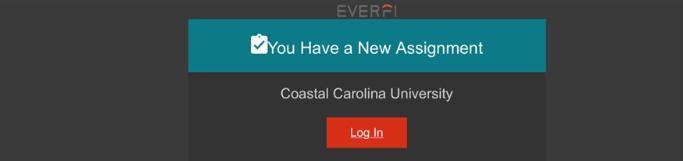
Posted September 28, 2020
Back to the top
Notice for iPhone and iPad Users on Campus - iOS 14 Update
If you upgraded your iPhone or iPad to iOS 14 or will be doing so, please read the following.
IOS 14 contains a new configuration option that could break some companies' and colleges' network setup.
This configuration allows iOS devices to use a random MAC address when connecting to Wi-Fi networks, which is different from the actual device's MAC address. Because of this, your device will appear as a new device every time it reconnects to a network.
If you experience network connection problems, please disable the random MAC address feature following the steps outlined below.
- Open the Settings app and select Wi-Fi.

- Select the ”i” information button next to the Wi-Fi network you are connected to (CCUnwired or CCUResNet).
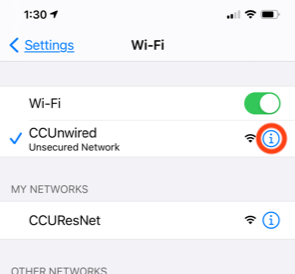
- Find the “Private Address” setting and turn it off.
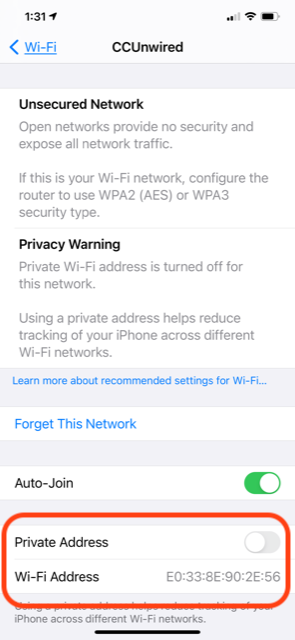
If you have questions, please contact Student Computing Services for students and alumni: 843-349-2220, SCS Online Help Request.
Posted September 23, 2020
Back to the top
Fraudulent Email Alert
CCU’s Office of Information Technology Services reminds students, faculty and staff to be aware of fraudulent email messages that may ask for personal information, such as your cell phone number... During the COVID-19 situation, we anticipate variations of these scams.
Below is a recent example of one of these fraudulent email messages.
_____________________________________________
From: ********
Sent: Wednesday, April 15, 2020 3:17 PM
To: ******
Subject: Quick Request
CAUTION: This email originated from outside your organization. Exercise caution when opening attachments or clicking links, especially from unknown senders.
Send me your available text number
_____________________________________________
Please take the time to closely examine any unsolicited emails as they likely include various signs of a scam. If you receive an email that you suspect is fraudulent, please delete the email immediately. If necessary, check with ITS-Student Computing Services (SCS) at 843-349-2220 to verify and/or report fraudulent emails.
Posted April 15, 2020
Back to the top
Fraudulent Email Alert - Direct Deposit Scam
CCU’s Office of Information Technology Services reminds students, faculty and staff to be aware of fraudulent email messages that may offer unsolicited changes to your direct deposit or ask for personal information, resumes or photos. With the upcoming break, we anticipate variations of these scams.
Below is a recent example of one of these fraudulent email messages.
_____________________________________________
From: ********
Sent: Monday, December 9, 2019 11:26 AM
To: ******
Subject: Direct Deposit Info. Update
******,
I need to change my direct deposit for payroll. Please, can you help me get it done at your end? What do I need to send over?
Thank you
**********
_____________________________________________
Please take the time to closely examine any unsolicited emails as they likely include various signs of a scam. If you receive an email that you suspect is fraudulent, please delete the email immediately. If necessary, check with ITS at 843-349-5000 (faculty and staff) or ITS-Student Computing Services (SCS) at 843-349-2220 (students) to verify and/or report fraudulent emails.
Posted Dec. 9, 2019
Back to the top
Fraudulent Email Alert – Job offer scams on the rise
ITS reminds students, faculty and staff to be aware of fraudulent email messages that may offer unsolicited employment opportunities or ask for personal information, resumes or photos. Fraudulent emails of this sort may appear to originate from CCU email addresses as well as from external email addresses.
Below is a recent example of one of these fraudulent email messages. Please notice that the random capitalization in the email, the unprofessional subject of “Part time job,” the lack of a job description, and the unsolicited job offer are all signs of a scam.
______________________________________________
From: ******** [******@****.***]
Sent: Wednesday, November 20, 2019 1:24 PM
To: ******@****.***
Subject: Part time job
Good Afternoon, how are you doing today? I have an aunt who is moving to the College area, she needs help sitting her dogs, bathing, walking and feeding them also. Her Offer is $300 weekly. If you are interested or know a student who might be interested in this position have them email her (_____) via ******@******.***. Thank You.
______________________________________________
Please take the time to closely examine any unsolicited job offer emails as they likely include various signs of a scam. If you receive an email that you suspect is fraudulent, please delete the email immediately. If necessary, check with ITS at 843-349-5000 (faculty and staff) or ITS-Student Computing Services (SCS) at 843-349-2220 (students) to verify and/or report fraudulent emails.
Posted Nov. 20, 2019
Back to the top
Think Before You Click
Phishing/spam emails, links and websites may appear real. When in doubt, please do not click links and delete the email immediately. If necessary, check with ITS at 843-349-5000 (faculty and staff) or SCS at 843-349-2220 (students) to verify and/or report fraudulent emails.
ITS reminds the CCU community to remain vigilant this holiday season of fraudulent emails, phishing attempts and seasonal campaigns such as shipping notifications, ecards and fake advertisements – that may contain malicious links or attachments infected with malware. These can be sent via email or text.
Be mindful on social media as well, as phony posts can also be linked to malicious activity. Phishing attempts continue to rise worldwide. Such messages may say that your email storage is full and your email will stop working unless you click on a link to verify your account, etc. These are not legitimate emails and should be deleted immediately.
Remember, CCU will never ask you to verify your account in these manners. If you receive suspicious email messages or links to websites through your CCU account, check with SCS immediately and delete the suspicious email permanently.
Additional Security Tips
Protect yourself
- First and foremost, change your password regularly – at least every 90 days. Please check with SCS for assistance, if needed.
- Never use your CCU credentials (username and password) for any other website, such as for online shopping, banking or social media.
Emails
- Be extremely wary of emails requesting information, such as asking for you to click to confirm your purchase. Instead of clicking, directly log in to the official website by typing the address yourself.
- Avoid opening unsolicited or embedded links in an email. Roll your cursor over the links and look for inconsistencies.
- Do not download suspicious attachments.
- Never reveal any personal or financial information in email, and do not respond to email solicitations for this information.
- Do not forward suspicious emails to others.
- Check with ITS on additional measures to enhance your email security.
Websites
- Only shop from a trusted computer (not a public one).
- Do business only with reputable online vendors. Verify the URL begins with https: (instead of http:).
- Make sure your anti-virus software is up-to-date.
Text Messages
- Similar to a “phishing” scam – where computer users receive an authentic-looking email that appears to be from their bank, Internet Service Provider (ISP), favorite store, or other organization – “smishing” messages are sent to you via text message on your mobile phone.
- Do not click on any URL sent to you as a link in a text message.
Clicked on a link you shouldn’t have?
- Change your password immediately. Do not reuse a previous password.
- Contact the account-related organization immediately.
- If you receive suspicious email messages or links to website through your CCU account, confirm with ITS or SCS immediately.
- Scan your devices for viruses and malware using your computer’s antivirus software.
Students: Student Computing Services, Kearns Hall 113, 843-349-2220
Some tips provided from U.S. Department of Homeland Security.
Posted June 21, 2019
Back to the top
Tips to keep your digital identity secure and computer healthy:
- DO NOT open any suspicious email attachments.
- DO NOT give your usernames and passwords via email, phone, or on suspicious websites (the University will never request user passwords via email or phone).
- DO NOT click on suspicious web links. Roll your cursor over the links received via email and look for inconsistencies.
- Confirm with ITS-SCS if you receive suspicious email messages or links to websites.
- It is strongly advised NOT to use CCU credentials (usernames and passwords) with external accounts such as online banking or social media sites.
- Change passwords regularly (every 90 days).
- If you receive a suspicious email or link to an external website, please contact ITS-SCS at 843-349-2220 or submit an online support request. We will ask you to change your CCU security question and password as well as perform security scans on your device(s).





