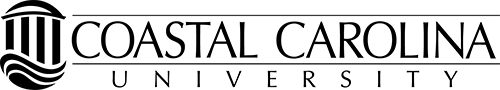ITS for Faculty and Staff 
YubiKey
YubiKey is an all-in-one configurable security key available for faculty and staff to use as an alternative to their personal mobile device for authentication for CCU logins on classroom computers and laptops (Windows, Mac OS X and macOS), as well as from off-campus, including travel abroad. YubiKey is also available to use with mobile Android devices with NFC (near-field or contactless communication) capability and is expected to be available for mobile iOS in the coming months.
Contact ITS
- ITS Service Center
Wall Building 105
843-349-5000
5000@coastal.edu
Online Service Request » - Inside ITS(CCU login required)
Microsoft authentication options (including the Microsoft Authenticator app) are the preferred, recommended and free methods to log in to CCU services. YubiKeys are intended for those who do not have cell phones or have difficulties using their cell phone to authenticate to CCU services.
How to Obtain a YubiKey
Please submit an ITS online service request for a YubiKey. Once a YubiKey is approved and configured, ITS will contact the requestor to assist in setting up the YubiKey.
YubiKey Use
Please read the following before using your YubiKey.
While using the YubiKey, I agree to:
- Abide by Coastal Carolina University's Data Privacy, Classification and Protection Policy and the Network and Computing Policy.
- Ensure that the YubiKey is used with an appropriately secured computer.
- Not share the YubiKey or my CCU credentials with anyone.
- Return the YubiKey to the ITS Service Center in Wall 105 if you separate from University or when you no longer need the YubiKey.
What is the difference between a YubiKey and Virtual Private Network (VPN)?
A YubiKey is used as a secondary authentication method to log in to your CCU email, Moodle or other campus services, in addition to using your password.
VPN is intended for, but not limited to, those who need secured access to campus resources, sensitive systems and files in network folders. To request VPN access, visit Virtual Private Network Access. The VPN application used for VPN access is not related to Outlook and/or Moodle login, both of which utilize multi-factor authentication for faculty and staff.
Report a Lost or Stolen YubiKey
If you lose your YubiKey or suspect it has been stolen, please report it to the ITS Service Center. ITS Service Center staff will mark the serial number as missing to prevent others from using it. To replace a lost YubiKey, a replacement fee of $42.50 will be charged to the respective department.