Faculty Course Mentors
Faculty Course Mentors (FCMs) have enhanced privileges in the campus Learning Management System, Moodle. These privileges enable each of them to perform additional functions in Moodle to better serve their colleagues. FCMs are selected based on demonstrated teaching excellence with the Moodle platform, and are assigned to departments/colleges with colleagues within their disciplines or related disciplines. FCM’s are typically COOL-Certified, and oftentimes also noted as Exemplary Faculty Course Awardees. These enhanced privileges enable faculty to perform the following:
- Adding other faculty to their own courses to show them activities
- Exporting/importing content from your courses or theirs
- Assisting with selecting helpful tools for teaching the online space within the Moodle LMS; showing colleagues what these tools look like; pointing them to resources
- Assisting with departmental/college resource sites, such as building out content or helping to export/import content, people, etc.
- Discussing possible solutions for pedagogical/online problems, such as a 3rd party tool you’ve used that you like (ex: Remind Texting App); submitting any new recommendations to the Moodle/Tool Request Form.
- Providing suggestions to COOL on items to add to our Moodle LibGuide, Academic Continuity Site, etc.
- Offering support and guidance and referring the faculty member to COOL when you’re unsure how to assist them (or coming to us and asking for guidance so you can assist).
Please see below for identified Faculty Course Mentors
| Faculty Course Mentors | Name/Area of Instruction | Areas of Expertise |
|
|
Ross Foultz |
Reach out to me for items such as:
|
|
|
Kristal Curry |
Reach out to me for items such as:
|
|
|
Rajendra Dahal |
Reach out to me for items such as:
|
|
|
Xinyi Tan |
Reach out to me for items such as:
|
|
|
Sarah Lozier-Laiola |
Reach out to me for items such as:
|
|
|
Jamie Hedges |
Reach out to me for items such as:
|
|
|
Crystal Cox |
Reach out to me for items such as:
|
|
|
Cara Scheuer |
Reach out to me for items such as:
|
 |
Brett Simpson Chemistry |
Reach out to me for items such as:
|
|
|
Siming Guo |
Reach out to me for items such as:
|
|
|
Matthew Tyler |
Reach out to me for items such as:
|
|
|
Nadzeya Batson |
Reach out to me for items such as:
|

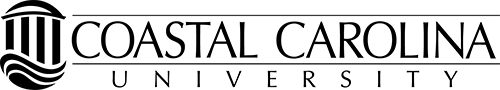




-85x116.jpg)
-85x110.jpg)

-85x103.jpg)



